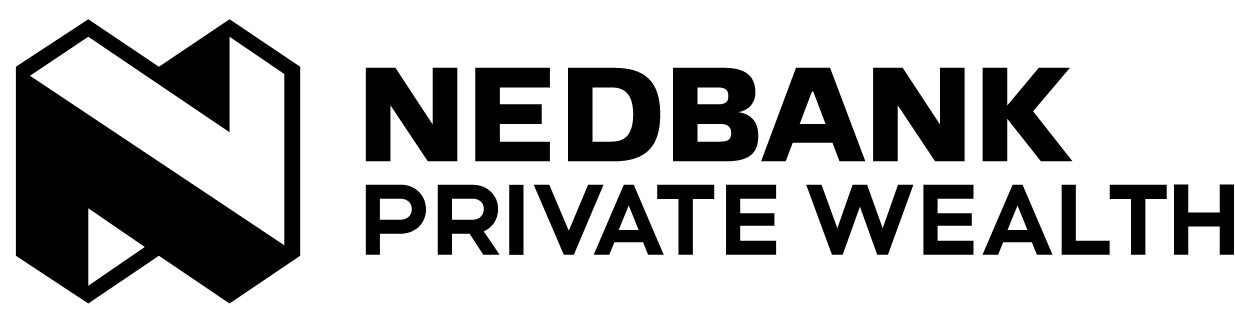Mobile app tutorials
The dashboard
The dashboard provides an interactive consolidated view of your portfolio in one place, including cash and investments for each of your ‘Focus Accounts’.
How to switch between your focus accounts
- If you have a ‘Default Focus Account’ set, this will display as your default summary view when you log in.
- Tap the dropdown selector at the top to choose a different ‘Focus Account’.
- The summary view will change to reflect the ‘Focus Account’ chosen.
How to view your portfolio detail
- Tap on each of the items listed in the portfolio breakdown beneath the donut.
- The section will open vertically and your accounts and/or holdings for each will be displayed.
- Tapping on any of these will take you to the detail of that account or holding respectively
How to switch between your assets and liabilities
- Tap the left and right arrows next to the ‘Total Wealth’ donut.
- The view will switch between assets and liabilities in your ‘Focus Account’ portfolio.
Payments, transfers, foreign exchange (FX) and standing orders
Tap on the ‘Transact’ button in the centre of the menu. From the’ Transact’ menu, you can make ‘International Payments’, ‘Domestic Payments’, ‘Internal Transfers’, ‘Foreign Exchange Transfers’ and ‘Standing Orders’
How to make a domestic payment
- From the ‘Transact’ menu, choose ‘Domestic’.
If you have a ‘Default Focus Account’ set, this will be displayed, tap on the dropdown if you wish to change this.
- Tap on the ‘From Account’ selector to choose the account to make the payment from.
To pay an existing payee;
- Select ‘My Payees’ and tap on ‘Search Payee’ to display a list.
- Select the payee and the details will be pre-filled.
To pay a new payee;
- Select ‘New Payee’. New fields will be displayed to capture the payee details. The sort code will be checked as a valid sort code.
- Enter an amount.
- ‘From Account’, ‘To Account Name’, ‘Account Number’, ‘Sort Code’ and ‘Amount’ are all mandatory fields and must be entered before the payment can be made.
If you want to save the payee details to make future payments;
- Set the ‘Save As New Payee’ switch under the reference and provide a nickname when prompted.
- Tap on ‘Review Payment’.
- An overview of the payment details are presented for your confirmation.
- Tap ‘Confirm Payment’.
Payments over £250 to new payees will require a one-time passcode. Saving a new payee will always require a one-time passcode. Payments of any amount to an existing payee will not require a one-time passcode. The one-time passcode can be sent to you via SMS, phone call, or hardware token. Please select your preferred delivery method. Hardware tokens are available on request.
- Enter the one-time passcode in the box provided.
- Confirm the payment.
Payments up to £50,000 inputted before 16:00 will be made same-day. If you input a payment after 16:00 it will be made the following business day.
Payments over £50,000 inputted before 12:00 will be made same-day. Visit our Literature Downloads page for more payment information.
How to make an international payment
- From the ‘Transact’ menu, choose ‘International’.
If you have a ‘Default Focus Account’ set, this will be displayed, tap on the dropdown if you wish to change this.
- Tap on ‘From Account’ selector to choose the account to make the payment from.
To pay an existing payee;
- Select ‘My Payees’ and tap on ‘Search Payee’ to display a list.
- Select the payee and the details will be pre-filled.
To pay a new payee;
- Select ‘New Payee’. New fields will be displayed to capture the payee details.
- Enter an amount.
- ‘From Account’, ‘To Account Name’, ‘Account Number’ or ‘IBAN’, ‘SWIFT’/’BIC Code’, and ‘Amount’ are all mandatory fields and must be entered before the payment can be made.
If you want to save the payee details to make future payments;
- Set the ‘Save As New Payee’ switch under reference and provide a nickname when prompted.
- Tap on ‘Review Payment’.
- An overview of the payment details are presented for your confirmation.
- Select the delivery option for your payment, the default is that the charge will be shared with the payee.
- Tap ‘Confirm’.
Payments over £250 to new payees will require a one-time passcode. Saving a new payee will always require a one-time passcode. Payments of any amount to an existing payee will not require a one-time passcode. The one-time passcode can be sent to you via SMS, phone call, or hardware token. Please select your preferred delivery method. Hardware tokens are available on request.
- Enter the one-time passcode in the box provided.
- Confirm the payment.
Payments inputted before 12:00 will be made same-day. If you input a payment after 12:00 it will be made the following business day. Visit our Literature Downloads page for more payment information.
How to make an internal transfer
- From the ‘Transact’ menu, choose ‘Transfer’.
If you have a ‘Default Focus Account’ set, this will be displayed, tap on the dropdown if you wish to change this.
- Tap on the ‘From Account’ selector to choose the account to make the transfer from.
- Tap on the ‘To Account’ selector to choose the account to make the transfer to.
- Enter an amount.
- Tap on ‘Review Transfer’.
- An overview of the transfer is presented for your confirmation.
- Tap ‘Confirm Transfer’.
How to make a foreign exchange (FX)
This service is available between 08:00-17:00 on UK business days.
- From the ‘Transact’ menu, choose ‘FX’.
If you have a ‘Default Focus Account’ set, this will be displayed, tap on the dropdown if you wish to change this.
- Tap on the ‘From Account’ selector to choose the account to make the transfer from.
- Tap on the ‘To Account’ selector to choose the account to make the transfer to.
- Enter an amount.
- The FX will be calculated using the rate available at the time of entry.
The FX can be calculated based on the receiving account currency. Tap on the ‘To Amount’ option and enter the value in the receiving currency. The amount shown under ‘From Amount’ will be debited from your account.
- Tap’ Review Foreign Exchange’.
- An overview of the transfer is presented for your confirmation.
- Tap Confirm.
How to set up, amend and delete standing orders
- From the ‘Transact’ menu, choose ‘Standing Orders’.
If you have a ‘Default Focus Account’ set, this will be displayed, tap on the dropdown if you wish to change this.
To edit an existing standing order;
- Tap on the standing order in the list, then ‘Amend’. The amount and reference can be amended.
To delete an existing standing order;
- Tap on the standing order in the list, then ‘Delete’.
To set up a new standing order;
- Select ‘Add New’ below the ‘Focus Account’ selector.
- Select the account to make the standing order from.
- Enter an amount.
- Select the date the standing order should start, this is a minimum of two working days from date of entry.
- Select the standing order interval.
- Enter the beneficiary details for the standing order, the sort code will be checked as valid.
- Tap ‘Continue’.
- An overview of the standing order details are presented for your confirmation.
- Tap ‘Create Standing Order’.
New standing order or amendment of existing standing order will require a one-time passcode which will be sent to you via SMS or phone call. If you have a hardware token, this is your one-time passcode, ensure the correct option is selected.
- Enter the one-time passcode in the box provided.
- Confirm the standing order.
Please note, creation, amendment and deletion of standing orders takes a minimum of two working days to action.
Managing payees
Payees can be set up via a payment (see the ‘payments, transfers, foreign exchange (FX) and standing orders’ tutorial) or managed via the ‘Manage Payees’ menu.
How to manage your payees
- Select ‘More’ and then ‘Manage Payees’.
If you have a ‘Default Focus Account’ set, this will be displayed, tap on the dropdown if you wish to change this.
- Select your account.
To make a payment to an existing payee;
- Tap on the payee in the list, then ‘Make Payment’. This will open the relevant payment screen with the payee details pre-filled. For full details on how to make a payment refer to the ‘payments, transfers, foreign exchange (FX) and standing orders’ tutorial.
To view payee details;
- Tap on the payee in the list.
To delete a payee;
- Tap on the payee in the list , then ‘Delete’.
To create a new payee;
- Tap on the ‘Add New’ button under the account.
- Choose whether the payee is for domestic or international payments and complete the payee details – these are the same details as captured for payments (refer to the ‘payments, transfers, foreign exchange (FX) and standing orders’ tutorial).
Creation of new payees requires a one-time passcode, which will be sent to you via SMS or phone call. If you have a hardware token, this is your one-time passcode, ensure the correct option is selected.
- Enter the one-time passcode in the box provided.
- Tap ‘Confirm’
Request statements and valuations
You can request a statement from the ‘Banking’ screen or a valuation from within the ‘Investments’ screen.
How to request a statement
- From the ‘Banking’ screen, tap on the ‘Features’ icon, then ‘Generate Statement’.
- Select a ‘Start’ and ‘End’ date.
- Tap on the ‘Generate Statement’ button.
- A statement will be created for the selected ‘Focus Account’ and delivered to your ‘Document Store’.
How to request a valuation
- From the ‘Investments’ screen, tap the ‘Generate Valuation’ button.
- Select a valuation date from the list, these are the month-end and quarter-end valuations that are available.
- A valuation will be created for the selected ‘Focus Account’ and delivered to your ‘Document Store’.
Filter your transactions
You can filter your transactions from within the ‘Banking’ screen.
- Tap on ‘Filter Transactions’.
- Select ‘Credit’, ‘Debit’ or ‘All’ in the ‘Filter by Type’ option.
- Select a date range or use the pre-defined options of week, month and year.
- Tap on ‘Apply’ to apply the filter(s).
- The transactions displayed will fit the criteria selected.
- To remove the filters, tap on ‘Filter Transactions’, then ‘Reset Filters’.
- If there are any pending transactions for the selected account, they can be viewed by tapping on the ‘Pending Transactions’ button below ‘Filter Transactions’.
View your investments
The ‘Investments’ screen provides an interactive all-round view of your portfolio holdings. For ‘Discretionary Managed’ clients, an additional screen details the performance of your portfolio. You can switch between the two using the tab options at the top of the screen.
How to switch the portfolio breakdown view
- The default view is by asset class.
- Tap on the ‘Asset class’ heading at the top.
- Choose from ‘Equity Sectors’, ‘Geographical Allocation’, ‘Fixed Income – Sectors’, ‘Fixed Income – Credit rating’, ‘Fixed Income – Maturity’ and ‘Currency Exposure’.
- The details and values displayed in the portfolio view will update to reflect the chosen view.
How to change the view of the portfolio performance graph
The performance view screen provides detailed information of your portfolio performance against the benchmark, along with current risk, year-to-date yield and year-to-date total change.
- The default view of the performance graph is from inception of your portfolio and the period this covers is displayed next to the range selection.
- Portfolio return, annualised return and value relating to this period are displayed below the graph.
- To change the view, tap on the range selection above the graph.
- Select one of the ranges supplied to access a more detailed view, such as one month, three months, one, three, five, seven and 10 years.
Document store
Valuations and statements generated in our online wealth services are stored in your ‘Document store’ for easy access and downloading. The ‘Document store’ can be accessed from the ‘Documents’ option in the ‘More’ menu.
How to access the document store
- If you have a ‘Default Focus Account’ set, this will be displayed, tap on the dropdown if you wish to change this.
- Unread documents are highlighted by a dot next to the name.
- Documents are displayed in order of latest creation date. If you have requested the same document multiple times, they will all display.
- Tap on a document to open it. Please note, the method of opening the document will be dependent on your device and browser.
Card management
Manage your debit cards with ease in our dedicated card management section from the ‘More’ menu or the cards icon from the ‘Banking’ screen.
How to activate a new card
- Swipe through the list of cards to your new card – cards awaiting activation are highlighted in gold.
- Tap on ‘Activate’ below the card.
- Enter the expiry date of your card.
A one-time passcode is required, which will be sent to you via SMS or phone call. If you have a hardware token, you can use this as your one-time passcode, ensure the correct option is selected.
- Enter the one-time passcode in the box provided.
- Tap ‘Confirm Activation’.
- Your card will be activated and you can now view your PIN number.
How to view your cards pin
- Swipe through the list of cards to your required card.
- Tap on ‘View PIN’ below the card.
- For security purposes, enter the card expiry date and CVV code.
- Tap on ‘Show PIN’ code.
- Your PIN code will be hidden behind coloured blocks, tap each block to reveal the digit behind.
How to freeze a card
- Swipe through the list of cards to your required card.
- Cards that are currently frozen will be highlighted in red.
- Tap on ‘Freeze Card’ below the card.
- Tap on the ‘Freeze Card’ switch to toggle between freezing and unfreezing your card.
- Freezing your card will block ATM withdrawals, in-app and mail-order payments.
- If your card is lost or stolen, use the ‘Report Lost or Stolen’ option.
How to report a card as lost or stolen
- Swipe through the list of cards to your required card.
- Tap on ‘Report Lost or Stolen’ below the card.
- Select the reason for cancelling the card.
- Confirm your address details.
If the address details are not correct, select ‘No’ and continue to cancel your card. Our client services team will contact you to update your address and order your new card.
- Tap ‘Continue’ to cancel your card and order a new card.
- Once your new card arrives, use the ‘Activate’ and ‘View PIN’ options in ‘Card Management’.
Please check your transactions and inform us immediately of any you do not recognise.
How to order a replacement card
- Swipe through the list of cards to your required card.
- Tap on ‘Continue’ to confirm replacing a card.
- The replacement card will have the same card number and PIN.
- If your card is lost or stolen, please use the ‘Report Lost or Stolen’ option.
Confirm your address details. If the address details are not correct, select ‘No’ and continue to order your replacement card. Our client services team will contact you to update your address and order your new card.
Please note a card that is frozen cannot be replaced. Either unfreeze the card, or report as lost or stolen.
How to manage app notifications
- Swipe through the list of cards to your required card.
- Select ‘Card Preferences’, then ‘Manage Notifications’.
To receive SMS notifications for all card transactions, whether approved or declined, switch the ‘Receive Notifications’ switch to on.
To stop receiving SMS notifications for card transactions, switch the ‘Receive Notifications’ switch to off.
How to manage regional and online blocks
- Swipe through the list of cards to your required card.
- Select ‘Card Preferences’, then ‘Set Card Blocks’.
To block card transactions for a region;
- Tap the switch next to the region to switch on.
To remove blocks for card transactions for a region;
- Tap the switch next to the region to switch off.
To block all online transactions;
- Tap the switch next to internet, mail order and telephone order transactions to switch on.
To remove blocks for online transactions;
- Tap the switch next to internet, mail order and telephone order transactions to switch off.
Set default account
Set the account that you view most often as the default so it will always be presented first.
How to set an account to be your default
- Select ‘More’ from the menu, then ‘Default Account’.
- From the account list, select the account that should be the default.
- Tap on ‘Set As Default’.
Show nil balance accounts
Show nil balance accounts to appear accessible from the ‘Dashboard’ and ‘Investments’ screen.
How to show your nil balance accounts
- Select ‘More’ from the menu, then ‘Configure Dashboard’.
To access your nil balance cash accounts;
- Set ‘Show Nil Bank Accounts’ to ‘Show’. When set, your nil balance cash accounts will be accessible from the ‘Dashboard’ and the ‘Banking’ screen.
To access your nil balance holdings;
- Set ‘Show Nil Investment Holdings’ to ‘Show’. When set, your nil balance holdings will be accessible from the ‘Dashboard’ and the ‘Investments’ screen.
- Set to ‘Hide’ to stop nil balance accounts and holdings from displaying.
Contact us
There are a number of options available to contact us, at any time of the day or night. From the ‘More’ menu.
How to contact us from the app
- Select ‘Contact Us’.
- From here, our contact telephone number, email address and website are displayed, along with the ‘Visa Platinum Card’ hotline number and out of business hours contact number.
- Select ‘Leave Feedback’ to send our client services team an email message with your feedback.
- Select ‘Messages’ to send a secure message to our clients services team and view your previous messages.

Desktop and tablet tutorials
The dashboard
The dashboard provides an interactive consolidated view of your portfolio in one place, including cash and investments for each of your ‘Focus Accounts’.
How to switch between your focus accounts
- If you have a ‘Default Focus Account’ set, this will display as your default summary view when you log in.
- Tap the dropdown selector at the top to choose a different ‘Focus Account’.
- The summary view will change to reflect the ‘Focus Account’ chosen.
How to view your portfolio detail
- Tap on each of the items listed in the portfolio breakdown beneath the donut.
- The section will open vertically and your accounts and/or holdings for each will be displayed.
- Tapping on any of these will take you to the detail of that account or holding respectively.
How to switch between your assets and liabilities
- Tap the left and right arrows next to the ‘Total Wealth’ donut.
- The view will switch between assets and liabilities in your ‘Focus Account’ portfolio.
Payments, transfers, foreign exchange (FX) and standing orders
From the’ Transact’ menu, you can make ‘International Payments’, ‘Domestic Payments’, ‘Internal Transfers’, ‘Foreign Exchange Transfers’ and ‘Standing Orders’. You can also access the ‘Quick Pay’ option via the ‘Banking’ menu.
How to make a domestic payment
- From the ‘Transact’ menu, choose ‘Domestic payments’.
- If you have a ‘Default Focus Account’ set, this will be displayed, click on the dropdown if you wish to change this.
- Click on ‘From Account’ selector to choose the account to make the payment from.
To pay an existing payee;
- Select ‘My Payees’ and click on ‘Search Payee’ to display a list.
- Select the payee and the details will be pre-filled.
To pay a new payee;
- Select ‘New Payee’. New fields will be displayed to capture the payee details. The sort code will be checked as a valid sort code.
- Enter an amount.
- ‘From Account’, ‘To Account Name’, ‘Account Number’, ‘Sort Code’ and ‘Amount’ are all mandatory fields and must be entered before the payment can be made.
- Click on ‘Review Domestic Payment’.
- An overview of the payment details are presented for your confirmation.
- Payments of £50,000 and above require a ‘Reason For Payment’ to be selected.
If you want to save the payee details to make future payments;
- Set the ‘Save As New Payee’ switch under the payment review and provide a nickname when prompted.
Payments to new payees will require a one-time passcode. Saving a new payee will always require a one-time passcode. Payments of any amount to an existing payee will not require a one-time passcode. The one-time passcode can be sent to you via SMS, phone call, or hardware token. Please select your preferred delivery method. Hardware tokens are available on request.
- Enter the one-time passcode in the box provided.
- Confirm the payment.
Payments up to £50,000 inputted before 16:00 will be made same-day. If you input a payment after 16:00 it will be made the following business day.
Payments over £50,000 inputted before 12:00 will be made same-day. Visit our Literature Downloads page for more payment information.
How to make an international payment
- From the ‘Transact’ menu, choose ‘International Payments’.
If you have a ‘Default Focus Account’ set, this will be displayed, click on the dropdown if you wish to change this.
- Click on the ‘From Account’ selector to choose the account to make the payment from.
To pay an existing payee;
- Select ‘My Payees’ and click on ‘Search Payee’ to display a list.
- Select the payee and the details will be pre-filled.
To pay a new payee;
- Select ‘New Payee’. New fields will be displayed to capture the payee details.
- Enter an amount.
- ‘From Account’, ‘To Account Name’, ‘Account Number’ or ‘IBAN’, ‘SWIFT’/’BIC code’, and ‘Amount’ are all mandatory fields and must be entered before the payment can be made.
- Click on ‘Review International Payment’.
- An overview of the payment details are presented for your confirmation.
If you want to save the payee details to make future payments;
- Set the ‘Save As New Payee’ switch under the payment review and provide a nickname when prompted.
- Select the delivery option for your payment, the default is that the charge will be shared with the payee.
Payments to new payees will require a one-time passcode. Saving a new payee will always require a one-time passcode. Payments of any amount to an existing payee will not require a one-time passcode. The one-time passcode can be sent to you via SMS, phone call, or hardware token. Please select your preferred delivery method. Hardware tokens are available on request.
- Enter the one-time passcode in the box provided.
- Confirm the payment.
Payments inputted before 12:00 will be made same-day. If you input a payment after 12:00 it will be made the following business day. Visit our Literature Downloads page for more payment information.
How to make a quick payment
You can also make a payment from your cash account using the ‘Quick Pay’ option found within the ‘Banking’ screen.
- Click on the ‘International Payment’ or ‘Domestic Payment’ buttons at the bottom of the left hand pane.
- Complete the required payment details and click on the ‘Review’ button.
- Review the payment details and click on the ‘Confirm’ button.
How to make an internal transfer
- From the ‘Transact’ menu, choose ‘Internal Transfer’.
If you have a ‘Default Focus Account’ set, this will be displayed, click on the dropdown if you wish to change this.
- Click on the ‘From Account’ selector to choose the account to make the transfer from.
- Click on the ‘To Account’ selector to choose the account to make the transfer to.
- Enter an amount.
- Click on ‘Review Internal Transfer’.
- An overview of the transfer is presented for your confirmation.
- Click ‘Confirm’.
How to make a foreign exchange (FX)
- From the ‘Transact’ menu, choose ‘Foreign Exchange’.
If you have a ‘Default Focus Account’ set, this will be displayed, click on the dropdown if you wish to change this.
- Click on the ‘From Account’ selector to choose the account to make the transfer from.
- Click on the ‘To Account’ selector to choose the account to make the transfer to.
- Enter an amount and click out or tab out of the field.
- The foreign exchange will be calculated using the rate available at the time of entry.
The foreign exchange can be calculated based on the receiving account currency. Click on the ‘To Amount’ option under ‘Amount’ and enter the value in the receiving currency. The amount shown under ‘From Amount’ will be debited from your account.
- Click ‘Review foreign exchange’.
- An overview of the foreign exchange is presented for your confirmation.
- Click ‘Confirm’.
This service is available between 08:00-17:00 on UK business days.
How to set up, amend and delete standing orders
- From the ‘Transact’ menu, choose ‘Standing Order’.
If you have a ‘Default Focus Account’ set, this will be displayed, click on the dropdown if you wish to change this.
To edit an existing standing order;
- Select ‘Amend’ next to the standing order. The amount and reference can be amended.
To delete an existing standing order;
- Select ‘Delete’ next to the standing order, then select the ‘Confirm Deletion’ button.
To set up a new standing order;
- Select ‘New Standing Order’ next to the ‘Focus Account’ selector.
- Select the account to make the standing order from.
- Enter an amount.
- Select the date the standing order should start, this is a minimum of two working days from date of entry.
- Select the standing order frequency.
- Enter the beneficiary details for the standing order, the sort code will be checked as valid.
- Click on ‘Review Standing Order’.
- An overview of the standing order details are presented for your confirmation.
New standing orders require a one-time passcode, which will be sent to you via SMS or phone call. If you have a hardware token, this is your one-time passcode, ensure the correct option is selected.
- Enter the one-time passcode in the box provided.
- Confirm the standing order.
Please note, creation, amendment and deletion of standing orders takes a minimum of two working days to action.
Managing payees
Payees can be set up via a payment (refer to the ‘payments, transfers, foreign exchange (FX) and standing orders’ tutorial) or managed via the ‘My Payees’ menu.
How to manage your payees
If you have a ‘Default Focus Account’ set, this will be displayed, click on the dropdown if you wish to change this.
- Select your account.
- A list of existing payees will be displayed in the right hand panel.
To make a payment to an existing payee;
- Click on ‘Transact’ next to the payee name. This will open the relevant payment screen with the payee details pre-filled.
For full details on how to make a payment, refer to the ‘payments, transfers, foreign exchange (FX) and standing orders’ tutorial.
To view payee details;
- Click on the ‘Details’ option next to the payee name.
To delete a payee;
- Click on the ‘Delete’ option next to the payee name, then click the ‘Delete’ button.
To create a new payee;
- Click on the ‘Add new’ button in the left hand panel.
- Choose whether the payee is for domestic or international payments and complete the payee details – these are the same details as captured for payments (refer to the ‘payments, transfers, foreign exchange (FX) and standing orders’ tutorial).
Creation of new payees requires a one-time passcode, which will be sent to you via SMS or phone call. If you have a hardware token, this is your one-time passcode, ensure the correct option is selected.
- Enter the one-time passcode in the box provided.
- Click ‘Confirm’.
Request statements and valuations
You can request a statement from the ‘Banking’ screen or valuation from within the ‘Investments’ screen.
How to request a statement
- Select ‘Credit’, ‘Debit’ or ‘All’ in the ‘Filter by Type’ option.
- Select a date range using the ‘From’ and ‘To’ date selections.
- Click on ‘Submit’ to apply the filter(s).
- The transactions displayed will fit the criteria selected.
- To remove the filters, click on the ‘Reset’ button.
- If there are any pending transactions for the selected account, they can be viewed by clicking on the ‘Pending’ dropdown below the filters.
How to export your transactions
- Click on the ‘Export Transactions’ button in the left hand panel.
- Select ‘Debit’, ‘Credit’ or ‘All’ in the ‘Type’ option.
- Select a date range using the ‘From’ and ‘To’ date selections – the from date can go back as far as you need, but the date range should be no more than one year in total.
- Click ‘Export’ to export your selected transactions to a .csv file.
View your investments
The ‘Investments’ screen provides an interactive all-round view of your portfolio holdings. For ‘Discretionary Managed’ clients, an additional screen details the performance of your portfolio. You can switch between the two using the tab options at the top of the screen.
How to switch to the portfolio breakdown view
- The default view is by asset class.
- Click on the ‘Asset Class’ heading at the top of the right hand pane.
- Choose from ‘Equity Sectors’, ‘Geographical Allocation’, ‘Fixed Income – Sectors’, ‘Fixed Income – Credit Rating’, ‘Fixed Income – Maturity’ and ‘Currency Exposure’.
- The details and values displayed in the portfolio view in the right pane and on the donut in the left pane will update to reflect the chosen view.
How to change the view of the portfolio performance graph
- The performance view screen provides detailed information of your portfolio performance against the benchmark, along with current risk, year-to-date yield and year-to-date total change.
- The default view of the performance graph is from inception of your portfolio and the period this covers is displayed next to the range selection.
- Portfolio return, annualised return and value relating to this period are displayed below the graph.
- To change the view, click on the range selection above the graph.
- Select one of the ranges supplied to access a more detailed view, such as one month, three months, one, two, five, seven and 10 years.

Document store
Valuations and statements generated in online wealth services are stored in your ‘Document Store’ for easy access and downloading. The ‘Document Store’ can be accessed from the ‘Documents’ menu.
How to access the document store
- If you have a ‘Default Focus Account’ set, this will be displayed, click on the dropdown if you wish to change this.
- The number of unread documents is displayed next to the ‘Documents’ menu.
- Unread documents are highlighted by a dot next to the name.
- Documents are displayed in order of latest creation date. If you have requested the same document multiple times, they will all display.
- Click on a document to open it. Please note, the method of opening the document will be dependent on your device and browser.
Card management
Manage your debit cards with ease in our dedicated card management section from the ‘More’ menu or the cards icon from the ‘Banking’ screen.
How to activate a new card
- Select the ‘Focus Account’ that holds your debit cards – cards awaiting activation are highlighted in gold.
- Click on the ‘Activate’ button next to your listed card.
- Enter the expiry date of your card.
- A one-time passcode is required, which will be sent to you via SMS or phone call. If you have a hardware token, you can use this as your one-time passcode, ensure the correct option is selected.
- Enter the one-time passcode in the box provided.
- Click ‘Confirm’ activation.
Your card will be activated and you can now view your PIN number.
How to view your cards PIN
- Select the ‘Focus Account’ that holds your debit cards.
- Click on the ‘View PIN’ button next to your listed card.
- For security purposes, enter the card expiry date and CVV code.
- Click on ‘Show PIN’ code.
- Your PIN code will be hidden behind coloured blocks, click each block to reveal the digit behind.
How to freeze a card
- Freezing your card will block ATM withdrawals, in-app and mail-order payments.
- Select the ‘Focus Account’ that holds your debit cards.
- Click on the ‘Freeze Card’ button next to your listed card – cards which are currently frozen will be highlighted in red.
- Click on the ‘Freeze Card’ switch to toggle between freezing and unfreezing your card.
If your card is lost or stolen, use the ‘Report Lost or Stolen’ option.
How to report a card as lost or stolen
- Select the ‘Focus Account’ that holds your debit cards.
- Click on the ‘Report lost or stolen’ button next to your listed card.
- Select the reason for cancelling the card.
- Confirm your address details. If the address details are not correct, select ‘No’ and continue to cancel your card. Our client services team will contact you to update your address and order your new card.
- Click ‘Continue’ to cancel your card and order a new card.
- Once your new card arrives, use the ‘Activate’ and ‘View PIN’ options in ‘Card management’.
Please check your transactions and inform us immediately of any you do not recognise.
How to order a replacement card
- Replace a card that has become damaged. The replacement card will have the same card number and PIN.
- Click on ‘Continue’ to confirm replacing a card. If your card is lost or stolen, please use the ‘Report lost or stolen’ option.
- Confirm your address details. If the address details are not correct, select ‘No’ and continue to order your replacement card. Our client services team will contact you to update your address and order your new card.
How to manage notifications
- Select the ‘Focus Account’ that holds your debit cards.
- Select ‘Card Preferences’, then ‘Manage notifications’.
To receive SMS notifications for all card transactions (whether approved or declined);
- Switch the ‘Receive notifications’ switch to on.
To stop receiving SMS notifications for card transactions;
- Switch the ‘Receive notifications’ switch to off.
How to manage regional and online blocks
- Select the ‘Focus Account’ that holds your debit cards.
- Select ‘Card preferences’, then ‘Set card blocks’.
To block card transactions for a region;
- Click the switch next to the region to switch on.
To remove blocks for card transactions for a region;
- Click the switch next to the region to switch off
To block all online transactions;
- Click the switch next to internet, mail order and telephone order transactions to switch on.
To remove blocks for online transactions;
- Click the switch next to internet, mail order and telephone order transactions to switch off.
Set default account
Set the account that you view most often as the default so it will always be presented first.
How to set a default account
- Select ‘More’ from the menu, then ‘Default Account’.
- From the account list, select the account that should be the default.
- Click on ‘Set As Default’.
Show nil balance accounts
Show nil balance accounts to appear accessible from the ‘Dashboard’ and ‘Investments’ screen.
How to show your nil balance accounts
- Select ‘Home’ screen, or the ‘More’ menu, then ‘Configure Dashboard’.
To access your nil balance cash accounts;
- Set ‘Show Nil Bank Accounts’ to ‘Show’. When set, your nil balance cash accounts will be accessible from the ‘Dashboard’ and the ‘Banking’ screen.
To access your nil balance holdings;
- Set ‘Show Nil Investment Holdings’ to ‘Show’. When set, your nil balance holdings will be accessible from the ‘Dashboard’ and the ‘Investments’ screen.
- Set to ‘Hide’ to stop nil balance accounts and holdings from displaying.
Change your password
You can change your password from within the ‘More’ menu. If you have forgotten your password, please contact client services.
How to change your password
- Click on ‘Account’ in the top right of your screen, or navigate to the ‘More’ menu and select ‘Account Management’.
- Select ‘Change Password’ on the left of the screen.
- For security purposes, you will be asked for your current password.
- Enter your new password, then retype to confirm.
- Once changed, click on ‘Return to Online Wealth Services’.
If you have forgotten your password, please contact client services.
Contact us
There are a number of options available to contact us, at any time of the day or night.
How to contact us
- Select ‘Contact Us’.
- From here, our contact telephone number, email address and website are displayed, along with the ‘Visa Platinum Card hotline’ number and out of business hours contact number.
- Select ‘Leave Feedback’ to send our client services team an email message with your feedback.
- Select ‘Messages’ to send a secure message to our client services team and view your previous messages.
Get in touch
If you are interested in becoming a client, please complete the form via the ‘become a client’ button below. Alternatively, if you are already a client, or if you have a question about how we help clients in particular circumstances, please use the ‘contact us’ button.
We will get back to you as soon as we can during office hours, which are Monday to Friday, 8am to 8pm (UK time), except for UK public holidays.